
Is your powerbank not working? You’re not alone.
Many face this issue. Powerbanks are essential for our daily lives. They keep our devices charged on the go. But what happens when they stop working? It can be frustrating and inconvenient. Before you rush to buy a new one, there are steps you can take to troubleshoot.
Sometimes, the problem is minor and easily fixed. In this blog, we will guide you through common issues and solutions for a non-working powerbank. Understanding these can save you time and money. Let’s dive in and get your powerbank back to life.
Common Powerbank Issues
Powerbanks are essential gadgets for our daily lives. But like all devices, they can face issues. Understanding common powerbank problems can help you troubleshoot and fix them quickly. Here are some typical issues and their solutions.
Charging Problems
Sometimes, powerbanks do not charge properly. This can happen due to several reasons. Below are a few potential causes:
- Faulty Cable: The charging cable might be damaged. Try using a different cable.
- Port Issues: The charging port may be dirty or damaged. Clean it carefully or inspect for any visible damage.
- Low Voltage Input: Ensure your power source provides the right voltage. Using a low voltage source can cause slow or no charging.
Powerbank Not Turning On
If your powerbank does not turn on, there could be several reasons. Here are a few common ones:
- Battery Depletion: The battery might be completely drained. Connect it to a charger and leave it for a while.
- Internal Circuit Failure: Internal components may be damaged. This might need professional repair.
- Power Button Issue: The power button might be stuck or broken. Check if it feels normal when pressed.
By understanding these common issues, you can save time and avoid frustration. Always check the basics before assuming your powerbank is beyond repair.

Credit: www.scosche.com
Initial Checks
Experiencing issues with your powerbank can be frustrating. Before you think about replacing it, there are some initial checks you can perform. These simple steps might help you identify and fix the problem.
Inspect Cables And Ports
First, inspect the cables. Ensure they are not frayed or damaged. A faulty cable can prevent proper charging. Try using a different cable. Sometimes, the issue lies with the cable, not the powerbank.
Next, check the ports. Dirt or debris can block connections. Use a small brush or compressed air to clean the ports. Also, ensure the ports are not loose or damaged. A secure connection is crucial for charging.
Check For Physical Damage
Look for any physical damage on the powerbank. Cracks, dents, or bulges can indicate internal damage. Such damage might affect the powerbank’s performance.
If you find any signs of physical damage, it might be unsafe to use the powerbank. In such cases, consider consulting the manufacturer or replacing it. Safety should always be your priority.
Recharging Techniques
Experiencing issues with your powerbank can be frustrating. Often, the problem lies in the recharging techniques. Before assuming your powerbank is faulty, try these simple steps. They can help you identify and solve common charging problems.
Use A Different Charger
Your powerbank may not be charging due to a faulty charger. First, try using a different USB cable. Inspect the cable for any visible damage. If the cable looks fine, use a different charger adapter. Sometimes, the adapter may not be providing the required power. Using a different charger can rule out this possibility. Ensure the charger you use is compatible with your powerbank.
Try A Different Outlet
If changing the charger doesn’t work, try a different power outlet. Sometimes, the outlet itself may have issues. Plug your charger into another outlet in a different room. This will help you check if the outlet is the problem. If your powerbank starts charging, then the original outlet needs fixing. If it still doesn’t work, there might be another issue with your powerbank or the charger.
Resetting Your Powerbank
Powerbanks can sometimes stop working. This can be due to various reasons. Resetting your powerbank can often solve the issue. There are two main ways to reset a powerbank: soft reset and hard reset.
Soft Reset Methods
A soft reset is usually the first step. It is simple and can solve minor issues. Here are some steps for a soft reset:
- Disconnect all devices from the powerbank.
- Press and hold the power button for 10-15 seconds.
- Release the button and wait for a few seconds.
- Check if the powerbank is working by connecting a device.
If the above steps do not work, try these:
- Plug the powerbank into a wall charger.
- Let it charge for at least 30 minutes.
- Then, press and hold the power button for 10-15 seconds.
Hard Reset Instructions
A hard reset is more intense. Use it if the soft reset fails. Follow these steps carefully:
- Ensure the powerbank is disconnected from all devices.
- Locate the reset button. It is often a small, recessed button.
- Use a paperclip or a pin to press the reset button.
- Hold the button for 10-15 seconds.
- Release the button and wait for the powerbank to restart.
Some powerbanks do not have a reset button. In this case, you can try this method:
- Fully discharge the powerbank until it turns off.
- Charge the powerbank fully without interruption.
- Once fully charged, test the powerbank with a device.
A hard reset can often fix deeper issues. Always follow the instructions carefully to avoid damage.
Battery Health
Battery health is crucial for your powerbank’s performance. A failing battery can cause charging issues. Regular checks can help maintain optimal functionality. Poor battery health often leads to reduced efficiency.
Check Battery Life
First, check the battery life. Most powerbanks have indicator lights. These lights show the remaining charge. Refer to the manual for detailed instructions. If the lights don’t work, it might indicate a problem.
Use a multimeter to measure the output voltage. The output should match the specifications. If it’s too low, the battery might be degraded. A consistent drop in voltage means the battery is failing.
Signs Of Battery Degradation
Look for signs of battery degradation. Slow charging is a common sign. Your devices might take longer to charge. The powerbank itself might take more time to recharge. This indicates a weakening battery.
Another sign is decreased capacity. The powerbank won’t hold as much charge. It will run out faster than usual. You may need to recharge it more often. This can be frustrating and inconvenient.
Also, check for physical changes. Swelling or bulging means the battery is damaged. This can be dangerous. Stop using the powerbank immediately. Consider replacing it to avoid risks.
Credit: www.reddit.com
Firmware Updates
Firmware updates can breathe new life into your powerbank. They ensure your device runs smoothly. They can also fix bugs and improve performance. If your powerbank is not working, a firmware update might be the solution.
Checking For Updates
First, check if your powerbank has a firmware update available. Look at the manufacturer’s website. They often list updates there. You can also check the user manual. It might have instructions for finding updates.
Some powerbanks come with an app. Open the app on your smartphone. Look for a section about firmware updates. Follow the prompts to see if an update is available.
Installing Firmware
Once you find an update, it’s time to install it. Make sure your powerbank is fully charged. Connect it to your computer using a USB cable. Follow the instructions provided by the manufacturer.
Here are the general steps:
- Download the firmware update file from the website.
- Open the downloaded file on your computer.
- Run the installer.
- Follow the on-screen instructions.
During the update, do not disconnect the powerbank. This could cause errors. Wait until the process is complete. Your powerbank should restart automatically.
After the update, check if your powerbank works. If it still doesn’t work, contact customer support. They can offer more help.
Safety Precautions
When your powerbank is not working, it is important to follow certain safety precautions to prevent any potential hazards. By taking these steps, you can protect yourself and extend the life of your powerbank.
Avoid Overcharging
Overcharging your powerbank can lead to overheating and damage. Ensure you unplug it once it is fully charged. Most powerbanks have indicators to show when they are fully charged. If your powerbank lacks this feature, set a timer for the charging process. This prevents overcharging and prolongs battery life.
Store Properly
Proper storage of your powerbank is crucial for safety and longevity. Keep it in a cool, dry place away from direct sunlight. Avoid placing it in hot environments, such as inside a car on a sunny day. Extreme temperatures can damage the internal battery and reduce its efficiency.
Use a protective case if possible. This can prevent physical damage from drops or impacts. Also, ensure the powerbank is not stored near flammable materials. In the rare event of a malfunction, this reduces the risk of fire.
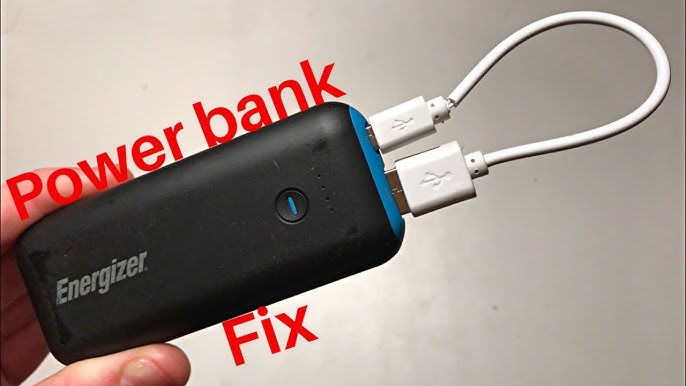
Credit: www.youtube.com
When To Seek Professional Help
Powerbank not charging your devices? Consider seeking professional help if basic troubleshooting fails. Expert technicians can diagnose and fix issues safely.
If your powerbank isn’t working, troubleshooting it yourself can be frustrating. Sometimes, it’s best to seek professional help. Knowing when to call for assistance can save time and money. Here are some situations where professional help is necessary.
Manufacturer Support
Contacting the manufacturer is a good first step. They know the product best. Check if your powerbank is under warranty. Many manufacturers offer free repairs or replacements. Visit their website for contact details and support options. They may provide troubleshooting tips or arrange a repair service.
Local Repair Services
Local repair services can fix powerbanks too. Search for electronics repair shops in your area. Make sure they have experience with powerbanks. Read reviews and ask for recommendations. Local repair services can often fix issues quickly. They are a good option if the manufacturer can’t help. “`
Frequently Asked Questions
Why Is My Powerbank Not Charging?
Your powerbank might not charge due to a faulty cable, damaged port, or insufficient power source. Try using a different cable and power adapter. If the issue persists, check for visible damage or consult the user manual.
How Do I Reset My Powerbank?
To reset your powerbank, press and hold the power button for 10-15 seconds. This can help resolve minor glitches. If it doesn’t work, refer to the manufacturer’s instructions.
Can A Powerbank Be Repaired?
Yes, a powerbank can be repaired if the issue is minor, like replacing the battery or fixing connections. However, professional help is recommended for safety.
How Long Does A Powerbank Last?
A powerbank typically lasts between 2-4 years, depending on usage and quality. Proper maintenance, like avoiding overcharging, can extend its lifespan.
Conclusion
Fixing a non-working powerbank can feel frustrating. Try the troubleshooting steps. Check the battery, cables, and ports. Sometimes, a simple reset works wonders. Still not working? Consider professional help or replacement. Always handle electronics carefully. Regular maintenance helps avoid future issues.
Keep your powerbank clean and dry. Hopefully, these tips help you get back to charging on the go.

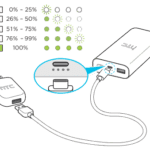










[…] shoots, unpredictable weather, and remote locations demand portable chargers with high capacity and fast charging capabilities. Choosing the right power bank ensures your equipment stays powered throughout the […]